What is PyCharm?
PyCharm is a popular IDE (integrated development environment) used in computer programming, specifically for the Python language. The point is that with this tool we will be able to manage our own Python projects.
The appearance of this IDE would be as follows:
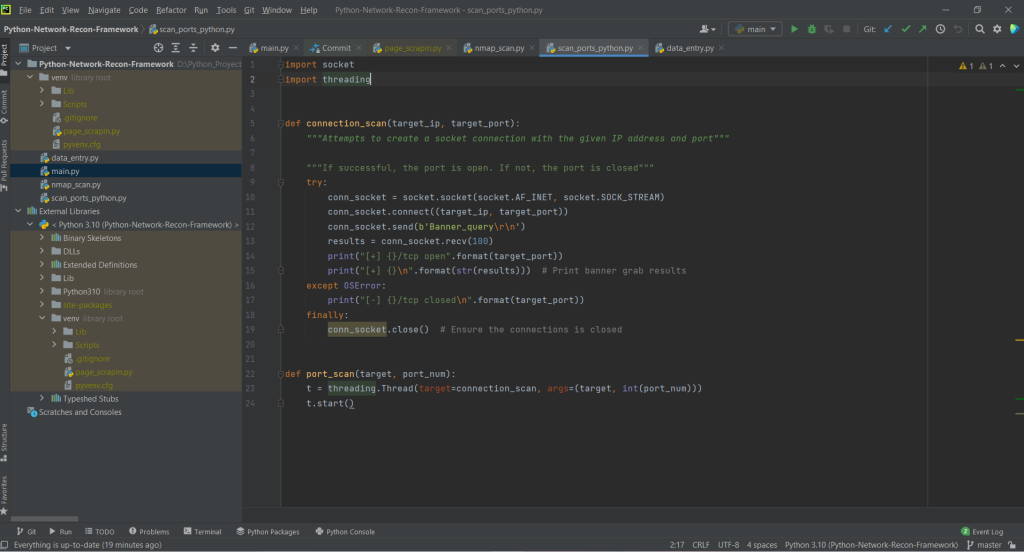
How to install Pycharm?
Step 1
We need to go to the next link download Pycharm and click the Download button; we can see this option in the next image:

Step 2
After pressing the option Donwload as we saw in Step 1, we will able to see two options:
–Professional (We should pay, although it is possible to get a free 30 days trial)
–Community (Free version)
In my case, I chose the option called Community , which is free.

Step 3
After downloading, we need to go to our downloads directory and in this we will be able to see one file like the next: pycharm-community-2021.2.2.tar.gz (this name will depend on the version that is available).
Now the point is that it is better to move this file from /Download directory to the /opt directory, because in /opt directory is used to install of add-on application software packages.
So, to move this file from /Download directory to the /opt directory we will do the next in command line:
sudo cp -r /home/kali/Downloads/pycharm-community-2021.2.2.tar.gz /opt Now, in the directory /opt from command line we will uncompress the file pycharm-community-2021.2.2.tar.gz as follows:
tar xzvf pycharm-community-2021.2.2.tar.gzStep 4
Now, we only need to acces to the directory /bin in the following way:
cd /opt/pycharm-community-2021.2.2/bin/And finally in the directory /bin we only need to type the following command:
./pycharm.sh And after this, we could see the IDE of Pycharm starting, just in this way:

Bibliography